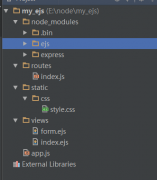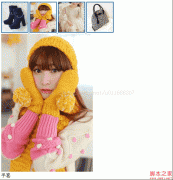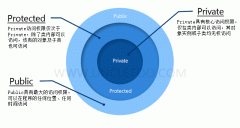对比分析json及XML(13)
复制代码 代码如下: private ArrayListVideoConstant parseVideoAlbumJsonObject(JSONObject albumJSONObject, ArrayListInteger albumIdJSONArrayList) { MyLog.d(TAG, "parseVideoAlbumJsonObject, length
复制代码 代码如下:
private ArrayList<VideoConstant> parseVideoAlbumJsonObject(JSONObject albumJSONObject, ArrayList<Integer> albumIdJSONArrayList) {
MyLog.d(TAG, "parseVideoAlbumJsonObject, length=" + albumJSONObject.length());
if (albumJSONObject.length() < 1) {
return null;
}
ArrayList<VideoConstant> videos = new ArrayList<VideoConstant>();
try {
for (int index = 0; index < albumJSONObject.length(); index++) {
VideoConstant video = new VideoConstant();
JSONObject itemJsonObject;
itemJsonObject = albumJSONObject.getJSONObject(albumIdJSONArrayList.get(index)
.toString());
MyLog.d(TAG, "string=" + albumIdJSONArrayList.get(index).toString());
video.mAlbumId = itemJsonObject.optString(InterfaceParameterName.ID);
video.mAtitle = itemJsonObject.optString(InterfaceParameterName.TITLE);
video.mEpisodeCount = itemJsonObject.optString(InterfaceParameterName.UPDATE_SET);
video.mTvSets = itemJsonObject.optString(InterfaceParameterName.TV_SETS);
video.mDesc = itemJsonObject.optString(InterfaceParameterName.DESCRIPTION);
video.mCid = itemJsonObject.optString(InterfaceParameterName.CATEGORY_ID);
video.mImg = itemJsonObject.optString(InterfaceParameterName.IMG);
video.mHighimg = itemJsonObject
.optString(InterfaceParameterName.HIGH_RESO_PORT_IMG);
video.mHoriImg = itemJsonObject
.optString(InterfaceParameterName.HIGH_RESO_HORI_IMG);
video.mScore = itemJsonObject.optString(InterfaceParameterName.SCORE);
video.mMainActors = itemJsonObject.optString(InterfaceParameterName.MAIN_ACTOR);
video.mCreateTime = itemJsonObject.optString(InterfaceParameterName.CREATE_TIME);
video.mDuration = itemJsonObject.optString(InterfaceParameterName.DURATION);
video.mTag = itemJsonObject.optString(InterfaceParameterName.TAG);
MyLog.d(TAG, "id=" + video.mAlbumId + ",title=" + video.mAlbumTitle + ",img="
+ video.mHighimg + ",tvsets=" + video.mTvSets);
videos.add(video);
}
} catch (JSONException e) {
e.printStackTrace();
}
return videos;
}
<4>. Android JSON解析库
精彩图集
精彩文章