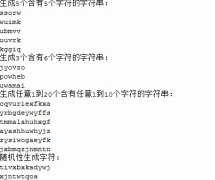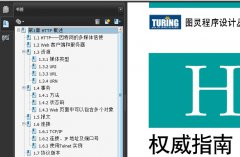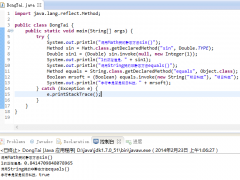一个用JAVA写的测算服务器响应速度程序
1.任务描述 需要做一个程序,对某一服务器运行的webserver进行测算,看对提出的request做出相应的时间,并且在多个request同时提出时的响应时间。 2.计划 因为javasdk中包含有比较全面的
1. 任务描述
需要做一个程序,对某一服务器运行的web server进行测算,看对提出的request做出相应的时间,并且在多个request同时提出时的响应时间。
2. 计划
因为java sdk中包含有比较全面的class能够对http等多种协议的处理方法进行了封装,用起来比较方便,能够在比较短的时间内快速开发出这一测算工具。
需要2个功能:
a. 因为不是仅仅对一个web server或者一个form进行测算,所以需要程序能够灵活处理,完成各种工作。我采用了配置文件的形式,让程序从配置文件中读取数据,并作相应动作。
b.需要采用多线程方式,对同一个web server提交多次request.
3.开发过程
(读者可以跟随这一过程,自己动手写代码,到全文结束,就能有一个完整可用的程序了)
主要的工作都有TestThread来完成。代码如下:
class TestThread implements Runnable {
Parameter param;
TestThread(Parameter par) {
param = par;
}
public void run() {
long time1 = new Date().getTime();
try {
URL target = param.url;
HttpURLConnection conn = (HttpURLConnection) target.openConnection();
conn.setRequestMethod(param.method);
int i;
for( i = 0; i < param.length; i++ ) {
conn.setRequestProperty(param.key[i], param.value[i]);
}
conn.connect();
BufferedReader in = new BufferedReader(
new InputStreamReader(conn.getInputStream()));
String inputLine;
while( (inputLine = in.readLine()) != null );
}
catch(Exception e) {
}
long time2 = new Date().getTime();
System.out.println(time2 - time1);
}
}
class TestThread implements Runnable, 而不是用extends Thread, 的好处是独立设计一个类,这个类还可以extends其它的class, 而不是单独的extends Thread. 另外一个好处是,可以把处理方法放在各个不同的方法中,然后在void run()中调用,程序结构比较清晰。
程序工作如下:
在初始化一个TestThread实例的时候,接受一个Parameter参数(稍候介绍),并在线程启动时,计算开始的时间,向目标机器发送请求包,接受目标机器的返回结果,再次计算时间,并得到两次时间之差,这就是服务器的响应时间。
具体程序可以自己看懂,就不多说了。
class Parameter {
URL url;
String[] key;
String[] value;
String method;
int length = 0;
public void addPair(String k, String v) {
Array.set(key, length, k);
Array.set(value, length, v);
length++;
}
}
是用来传递参数的一个类。参数是主程序从文件中读出来并存入这个类的一个对象里,然后通过初始化TestThread传递给它的对象。
public class TestServer {
static int loopTimes = 500;
public Parameter readFromArgFile(String str){
FileInputStream fileInput;
BufferedReader br;
Parameter param = new Parameter();
try {
fileInput = new FileInputStream(new File(str));
br = new BufferedReader(
new InputStreamReader( fileInput ));
String line;
while( (line = br.readLine()) != null ) {
if( line.startsWith("URL") == true && line.indexOf("=") >= 3) {
int f = line.indexOf("=");
String urlstring = line.substring(f+1);
urlstring.trim();
param.url = new URL(urlstring);
}
else if( line.startsWith("METHOD") == true && line.indexOf("=") >= 3) {
int f = line.indexOf("=");
String method = line.substring(f+1);
method.trim();
param.method = method;
}
else if( line.indexOf("=") != -1 ) {
int f = line.indexOf("=");
String key = line.substring(0, f-1);
String value = line.substring(f+1);
param.addPair(key.trim(), value.trim());
}
}
fileInput.close();
br.close();
}
catch(FileNotFoundException e) {
System.out.println("File " + str + " not found.");
}
catch(NullPointerException e) {
}
catch(IOException e) {
System.out.println(e);
}
return param;
}
public static void main(String[] args) {
int i;
int j;
Parameter param;
TestServer tester = new TestServer();
for(i = 0; i < Array.getLength(args); i++) {
param = tester.readFromArgFile(args[i]);
for(j = 0; j < loopTimes; j++) {
Thread th = new Thread(new TestThread(param));
th.start();
}
}
}
}
主程序main也比较简单,从命令行参数中读取文件名,并依次打开,读取其中的配置参数,创建Parameter对象,并传递给TestThread对象,然后启动TestThread线程。需要注意的是其中的错误处理,当发现某个文件读写错误的时候,是跳过这个文件而读取下一个文件,而不是简单的退出。
就这么简单。(当然,适当的改写一下,就可以做一个加贴机或者灌水机之类的东东,那是你的爱好,和我无关:-))
程序全文列在最后,并附上了说明
-------------------------------------------------------------------------------
/****************************************************************
Program: TestServer.java
Description: send requests in multiple threads to server to test
its responses delayance
Author: ariesram
Date: Aug 23, 2001
Usage: java TestServer file1 file2 ...
file format:
URL=[Full URL of form]
METHOD=GET|POST|...
key1=value1
key2=value2
and so on ...
****************************************************************/
import java.io.*;
import java.lang.reflect.Array;
import java.net.*;
import java.util.*;
public class TestServer {
static int loopTimes = 500;
public Parameter readFromArgFile(String str){
FileInputStream fileInput;
BufferedReader br;
Parameter param = new Parameter();
try {
fileInput = new FileInputStream(new File(str));
br = new BufferedReader(
new InputStreamReader( fileInput ));
String line;
while( (line = br.readLine()) != null ) {
if( line.startsWith("URL") == true && line.indexOf("=") >= 3) {
int f = line.indexOf("=");
String urlstring = line.substring(f+1);
urlstring.trim();
param.url = new URL(urlstring);
}
else if( line.startsWith("METHOD") == true && line.indexOf("=") >= 3) {
int f = line.indexOf("=");
String method = line.substring(f+1);
method.trim();
param.method = method;
}
else if( line.indexOf("=") != -1 ) {
int f = line.indexOf("=");
String key = line.substring(0, f-1);
String value = line.substring(f+1);
param.addPair(key.trim(), value.trim());
}
}
fileInput.close();
br.close();
}
catch(FileNotFoundException e) {
System.out.println("File " + str + " not found.");
}
catch(NullPointerException e) {
}
catch(IOException e) {
System.out.println(e);
}
return param;
}
public static void main(String[] args) {
int i;
int j;
Parameter param;
TestServer tester = new TestServer();
for(i = 0; i < Array.getLength(args); i++) {
param = tester.readFromArgFile(args[i]);
for(j = 0; j < loopTimes; j++) {
Thread th = new Thread(new TestThread(param));
th.start();
}
}
}
}
class Parameter {
URL url;
String[] key;
String[] value;
String method;
int length = 0;
public void addPair(String k, String v) {
Array.set(key, length, k);
Array.set(value, length, v);
length++;
}
}
class TestThread implements Runnable {
Parameter param;
TestThread(Parameter par) {
param = par;
}
public void run() {
long time1 = new Date().getTime();
try {
URL target = param.url;
HttpURLConnection conn = (HttpURLConnection) target.openConnection();
conn.setRequestMethod(param.method);
int i;
for( i = 0; i < param.length; i++ ) {
conn.setRequestProperty(param.key[i], param.value[i]);
}
conn.connect();
BufferedReader in = new BufferedReader(
new InputStreamReader(conn.getInputStream()));
String inputLine;
while( (inputLine = in.readLine()) != null );
}
catch(Exception e) {
}
long time2 = new Date().getTime();
System.out.println(time2 - time1);
}
}
需要做一个程序,对某一服务器运行的web server进行测算,看对提出的request做出相应的时间,并且在多个request同时提出时的响应时间。
2. 计划
因为java sdk中包含有比较全面的class能够对http等多种协议的处理方法进行了封装,用起来比较方便,能够在比较短的时间内快速开发出这一测算工具。
需要2个功能:
a. 因为不是仅仅对一个web server或者一个form进行测算,所以需要程序能够灵活处理,完成各种工作。我采用了配置文件的形式,让程序从配置文件中读取数据,并作相应动作。
b.需要采用多线程方式,对同一个web server提交多次request.
3.开发过程
(读者可以跟随这一过程,自己动手写代码,到全文结束,就能有一个完整可用的程序了)
主要的工作都有TestThread来完成。代码如下:
class TestThread implements Runnable {
Parameter param;
TestThread(Parameter par) {
param = par;
}
public void run() {
long time1 = new Date().getTime();
try {
URL target = param.url;
HttpURLConnection conn = (HttpURLConnection) target.openConnection();
conn.setRequestMethod(param.method);
int i;
for( i = 0; i < param.length; i++ ) {
conn.setRequestProperty(param.key[i], param.value[i]);
}
conn.connect();
BufferedReader in = new BufferedReader(
new InputStreamReader(conn.getInputStream()));
String inputLine;
while( (inputLine = in.readLine()) != null );
}
catch(Exception e) {
}
long time2 = new Date().getTime();
System.out.println(time2 - time1);
}
}
class TestThread implements Runnable, 而不是用extends Thread, 的好处是独立设计一个类,这个类还可以extends其它的class, 而不是单独的extends Thread. 另外一个好处是,可以把处理方法放在各个不同的方法中,然后在void run()中调用,程序结构比较清晰。
程序工作如下:
在初始化一个TestThread实例的时候,接受一个Parameter参数(稍候介绍),并在线程启动时,计算开始的时间,向目标机器发送请求包,接受目标机器的返回结果,再次计算时间,并得到两次时间之差,这就是服务器的响应时间。
具体程序可以自己看懂,就不多说了。
class Parameter {
URL url;
String[] key;
String[] value;
String method;
int length = 0;
public void addPair(String k, String v) {
Array.set(key, length, k);
Array.set(value, length, v);
length++;
}
}
是用来传递参数的一个类。参数是主程序从文件中读出来并存入这个类的一个对象里,然后通过初始化TestThread传递给它的对象。
public class TestServer {
static int loopTimes = 500;
public Parameter readFromArgFile(String str){
FileInputStream fileInput;
BufferedReader br;
Parameter param = new Parameter();
try {
fileInput = new FileInputStream(new File(str));
br = new BufferedReader(
new InputStreamReader( fileInput ));
String line;
while( (line = br.readLine()) != null ) {
if( line.startsWith("URL") == true && line.indexOf("=") >= 3) {
int f = line.indexOf("=");
String urlstring = line.substring(f+1);
urlstring.trim();
param.url = new URL(urlstring);
}
else if( line.startsWith("METHOD") == true && line.indexOf("=") >= 3) {
int f = line.indexOf("=");
String method = line.substring(f+1);
method.trim();
param.method = method;
}
else if( line.indexOf("=") != -1 ) {
int f = line.indexOf("=");
String key = line.substring(0, f-1);
String value = line.substring(f+1);
param.addPair(key.trim(), value.trim());
}
}
fileInput.close();
br.close();
}
catch(FileNotFoundException e) {
System.out.println("File " + str + " not found.");
}
catch(NullPointerException e) {
}
catch(IOException e) {
System.out.println(e);
}
return param;
}
public static void main(String[] args) {
int i;
int j;
Parameter param;
TestServer tester = new TestServer();
for(i = 0; i < Array.getLength(args); i++) {
param = tester.readFromArgFile(args[i]);
for(j = 0; j < loopTimes; j++) {
Thread th = new Thread(new TestThread(param));
th.start();
}
}
}
}
主程序main也比较简单,从命令行参数中读取文件名,并依次打开,读取其中的配置参数,创建Parameter对象,并传递给TestThread对象,然后启动TestThread线程。需要注意的是其中的错误处理,当发现某个文件读写错误的时候,是跳过这个文件而读取下一个文件,而不是简单的退出。
就这么简单。(当然,适当的改写一下,就可以做一个加贴机或者灌水机之类的东东,那是你的爱好,和我无关:-))
程序全文列在最后,并附上了说明
-------------------------------------------------------------------------------
/****************************************************************
Program: TestServer.java
Description: send requests in multiple threads to server to test
its responses delayance
Author: ariesram
Date: Aug 23, 2001
Usage: java TestServer file1 file2 ...
file format:
URL=[Full URL of form]
METHOD=GET|POST|...
key1=value1
key2=value2
and so on ...
****************************************************************/
import java.io.*;
import java.lang.reflect.Array;
import java.net.*;
import java.util.*;
public class TestServer {
static int loopTimes = 500;
public Parameter readFromArgFile(String str){
FileInputStream fileInput;
BufferedReader br;
Parameter param = new Parameter();
try {
fileInput = new FileInputStream(new File(str));
br = new BufferedReader(
new InputStreamReader( fileInput ));
String line;
while( (line = br.readLine()) != null ) {
if( line.startsWith("URL") == true && line.indexOf("=") >= 3) {
int f = line.indexOf("=");
String urlstring = line.substring(f+1);
urlstring.trim();
param.url = new URL(urlstring);
}
else if( line.startsWith("METHOD") == true && line.indexOf("=") >= 3) {
int f = line.indexOf("=");
String method = line.substring(f+1);
method.trim();
param.method = method;
}
else if( line.indexOf("=") != -1 ) {
int f = line.indexOf("=");
String key = line.substring(0, f-1);
String value = line.substring(f+1);
param.addPair(key.trim(), value.trim());
}
}
fileInput.close();
br.close();
}
catch(FileNotFoundException e) {
System.out.println("File " + str + " not found.");
}
catch(NullPointerException e) {
}
catch(IOException e) {
System.out.println(e);
}
return param;
}
public static void main(String[] args) {
int i;
int j;
Parameter param;
TestServer tester = new TestServer();
for(i = 0; i < Array.getLength(args); i++) {
param = tester.readFromArgFile(args[i]);
for(j = 0; j < loopTimes; j++) {
Thread th = new Thread(new TestThread(param));
th.start();
}
}
}
}
class Parameter {
URL url;
String[] key;
String[] value;
String method;
int length = 0;
public void addPair(String k, String v) {
Array.set(key, length, k);
Array.set(value, length, v);
length++;
}
}
class TestThread implements Runnable {
Parameter param;
TestThread(Parameter par) {
param = par;
}
public void run() {
long time1 = new Date().getTime();
try {
URL target = param.url;
HttpURLConnection conn = (HttpURLConnection) target.openConnection();
conn.setRequestMethod(param.method);
int i;
for( i = 0; i < param.length; i++ ) {
conn.setRequestProperty(param.key[i], param.value[i]);
}
conn.connect();
BufferedReader in = new BufferedReader(
new InputStreamReader(conn.getInputStream()));
String inputLine;
while( (inputLine = in.readLine()) != null );
}
catch(Exception e) {
}
long time2 = new Date().getTime();
System.out.println(time2 - time1);
}
}
精彩图集
精彩文章