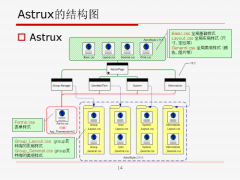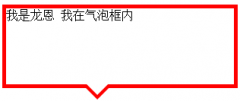XHTML+CSS的静态页面实现多风格选择的方法
1. styleswitcher.js function setActiveStyleSheet(title) { var i, a, main; for(i=0; (a = document.getElementsByTagName("link")[i]); i++) { if(a.getAttribute("rel").indexOf("style") != -1 a.getAttribute("title")) { a.disabled = true; if(a.getA
1. styleswitcher.js
function setActiveStyleSheet(title) {
var i, a, main;
for(i=0; (a = document.getElementsByTagName("link")[i]); i++) {
if(a.getAttribute("rel").indexOf("style") != -1 && a.getAttribute("title")) {
a.disabled = true;
if(a.getAttribute("title") == title) a.disabled = false;
}
}
}
function getActiveStyleSheet() {
var i, a;
for(i=0; (a = document.getElementsByTagName("link")[i]); i++) {
if(a.getAttribute("rel").indexOf("style") != -1 && a.getAttribute("title") && !a.disabled) return a.getAttribute("title");
}
return null;
}
function getPreferredStyleSheet() {
var i, a;
for(i=0; (a = document.getElementsByTagName("link")[i]); i++) {
if(a.getAttribute("rel").indexOf("style") != -1
&& a.getAttribute("rel").indexOf("alt") == -1
&& a.getAttribute("title")
) return a.getAttribute("title");
}
return null;
}
function createCookie(name,value,days) {
if (days) {
var date = new Date();
date.setTime(date.getTime()+(days*24*60*60*1000));
var expires = "; expires="+date.toGMTString();
}
else expires = "";
document.cookie = name+"="+value+expires+"; path=/";
}
function readCookie(name) {
第 1 2 页
function setActiveStyleSheet(title) {
var i, a, main;
for(i=0; (a = document.getElementsByTagName("link")[i]); i++) {
if(a.getAttribute("rel").indexOf("style") != -1 && a.getAttribute("title")) {
a.disabled = true;
if(a.getAttribute("title") == title) a.disabled = false;
}
}
}
function getActiveStyleSheet() {
var i, a;
for(i=0; (a = document.getElementsByTagName("link")[i]); i++) {
if(a.getAttribute("rel").indexOf("style") != -1 && a.getAttribute("title") && !a.disabled) return a.getAttribute("title");
}
return null;
}
function getPreferredStyleSheet() {
var i, a;
for(i=0; (a = document.getElementsByTagName("link")[i]); i++) {
if(a.getAttribute("rel").indexOf("style") != -1
&& a.getAttribute("rel").indexOf("alt") == -1
&& a.getAttribute("title")
) return a.getAttribute("title");
}
return null;
}
function createCookie(name,value,days) {
if (days) {
var date = new Date();
date.setTime(date.getTime()+(days*24*60*60*1000));
var expires = "; expires="+date.toGMTString();
}
else expires = "";
document.cookie = name+"="+value+expires+"; path=/";
}
function readCookie(name) {
第 1 2 页
- 上一篇:实例详解CSS滤镜(1)概述
- 下一篇:捷足先登学用CSS:HTML结构化
精彩图集
精彩文章