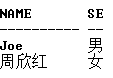Oracle 10g错误:shared memory realm does not exist
Oracle 10g错误:shared memory realm does not exist的分析与解决方案是本文我们主要要介绍的内容,情况是这样的:在连接Oracle 10g时出现了错误:“shared memory realm does not exist”,如下图所示:
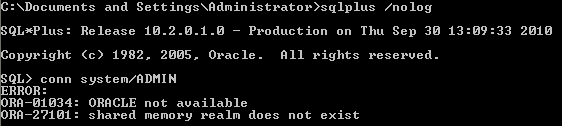
上图就是Sqlplus连接时出现这个错误,经过分析终于找到了解决问题的方法。
解决方法:
本文一开始提出问题,这里做一解决,为什么会出现那个问题了是因为Oracle数据库没有被启动,解决的方法就是如上面3所示操作打开数据库;
上述问题表现最直接的一个现象:查看任务管理器下oracle.exe所占内存,当oracle.exe所占内存为几十兆说明Oracle数据库没有启动,正常oracle.exe所占内存如下:
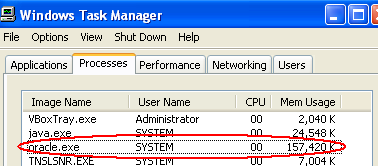
现在还原错误:关闭数据库后连接数据库,查看oracle.exe所占内存
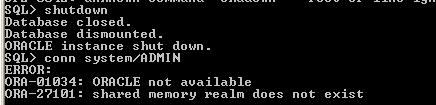
查看内存:
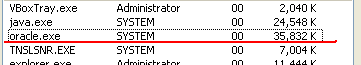
与正常启动时相差比价大,所以总结一下解决“shared memory realm does not exist”方法:
(1)任务管理器中查看oracle.exe所占内存,当oracle.exe所占内存仅为几十兆,说明问题是数据库没有启动
(2)启动Oracle数据库,管理员登录,启动。
Java代码:
- sqlplus /nolog
- conn USER/PASSWORD as sysdba
- startup
以上就是Oracle 10g错误:shared memory realm does not exist的解决方法,本文我们就介绍到这里了,希望本次的介绍能够对您有所收获!