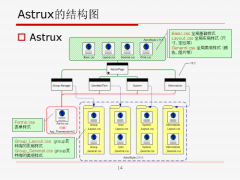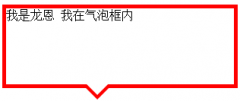css 容器高度100%及相对高宽
* { margin:0; padding:0; border:0;}
html,body { height:100%;}
#box_2 { height:100%; background:#000;}
效果演示:http://www.rexsong.com/blog/atta ... _height100_base.htm
绝对定位重叠效果
#box_1 { position:absolute; top:0; left:0; width:100%; height:50px; background:#f00; z-index:2;}
#box_2 { position:absolute; left:0; top:0; width:100%; height:100%; background:#000; z-index:1;}
效果演示:http://www.rexsong.com/blog/atta ... 301_height100_1.htm
纵向高度相对大小效果
#box_1 { position:absolute; top:0; left:0; width:100%; height:30%; background:#f00; z-index:2;}
#box_2 { position:absolute; left:0; top:30%; width:100%; height:70%; background:#000; z-index:1;}
效果演示:http://www.rexsong.com/blog/atta ... 107_height100_2.htm
横向宽度相对大小效果
#box_1 { position:absolute; top:0; left:0; width:30%; height:100%; background:#f00; z-index:2;}
#box_2 { position:absolute; top:0; right:0; width:70%; height:100%; background:#000; z-index:1;}
效果演示:http://www.rexsong.com/blog/atta ... 647_height100_3.htm
实际应用中,可有很多变化,轻松实现没有嵌套的绝对或相对多列竖排、横排。
IE6.0和FF1.5测试通过
from: http://www.rexsong.com/blog/article.asp?id=165
- 上一篇:css 基础入门边框
- 下一篇:CSS命名规范一 入门篇