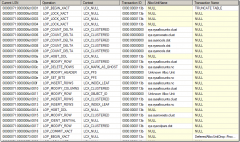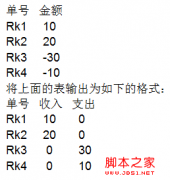防注入函数
防注入函数
Dim regEx, Match, Match2, Matches, Matches2
Set regEx = New RegExp
regEx.IgnoreCase = True
regEx.Global = True
regEx.MultiLine = True
If Request.QueryString <> "" Then Call StopInjection(Request.QueryString)
If Request.Cookies <> "" Then Call StopInjection(Request.Cookies)
Sub StopInjection(Values)
Dim FoundInjection
regEx.Pattern = "'|;|#|([sb+()]+(select|update|insert|delete|declare|@|exec|dbcc|alter|drop|create|backup|if|else|end|and|or|add|set|open|close|use|begin|retun|as|go|exists)[sb+]*)"
Dim sItem, sValue
For Each sItem In Values
sValue = Values(sItem)
If regEx.Test(sValue) Then
FoundInjection = True
Response.Write "很抱歉,由于您提交的内容中含有危险的SQL注入代码,致使本次操作无效! "
Response.Write "<br>字段名:" & sItem
Response.Write "<br>字段值:" & sValue
Response.Write "<br>关键字:"
Set Matches = regEx.Execute(sValue)
For Each Match In Matches
Response.Write FilterJS(Match.value)
Next
Response.Write "<br><br>如果您是正常提交仍出现上面的提示,请联系站长修改Config.asp文件的第7行,暂时禁用掉防SQL注入功能,操作完成后再打开。"
End If
Next
If FoundInjection = True Then
Response.End
End If
End Sub