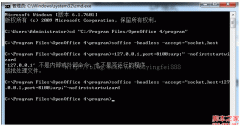php5.4以下模拟getimagesizefromstring
span style=font-family:Verdana, Arial, Helvetica, sans-serif;font-size:14px;line-height:20px;background-color:#FFFFFF;html5上传图片时可用php://input的数据流来运作.br / span style=font-family:Verdana, Arial, Helvetica, sans-seri
html5上传图片时可用php://input的数据流来运作.
如果要得到图片信息,那只有getimagesize($filename),再打一次刚关闭的文件.
php里有一个getimagesizefromstring,但是要>=php5.4,但目前还没服务器还没用上这么高版本的php.
作为一个效率癖,这是不被允许的,有直接操纵数据流的方法吗?
当然, stream_register_wrapper — 注册一个用 PHP 类实现的 URL 封装协议
http://www.cnblogs.com/wc1217/archive/2013/04/02/2995961.html
如果要得到图片信息,那只有getimagesize($filename),再打一次刚关闭的文件.
php里有一个getimagesizefromstring,但是要>=php5.4,但目前还没服务器还没用上这么高版本的php.
作为一个效率癖,这是不被允许的,有直接操纵数据流的方法吗?
当然, stream_register_wrapper — 注册一个用 PHP 类实现的 URL 封装协议
http://www.cnblogs.com/wc1217/archive/2013/04/02/2995961.html
class getImgStream{
private $imgStream;
private $position;
function stream_open($path, $mode, $options, &$opened_path){
$url = parse_url($path);
$this->imgStream = $GLOBALS[$url["host"]];
$this->position = 0;
return true;
}
function stream_read($count){
$ret = substr($this->imgStream, $this->position, $count);
$this->position += strlen($ret);
return $ret;
}
function stream_stat(){
//maxmemory: 5 * 1024 * 1024;
$fp = fopen("php://temp/maxmemory:5242880", 'r+');
fwrite($fp, $this->imgStream);
$fstat = fstat($fp);
fclose($fp);
return $fstat;
}
function stream_eof(){
return $this->position >= strlen($this->imgStream);
}
function stream_tell(){
return $this->position;
}
function stream_seek($offset, $whence){
$l = strlen($this->imgStream);
$p = &$this->position;
switch($whence){
case SEEK_SET: $newPos = $offset;
break;
case SEEK_CUR: $newPos = $p + $offset;
break;
case SEEK_END: $newPos = $l + $offset;
break;
default: return false;
}
$ret = ($newPos >= 0 && $newPos <= $l);
if($ret)
$p = $newPos;
return $ret;
}
function stream_close(){
unset($this->imgStream, $this->position);
}
}
$file_path = 'http://www.baidu.com/img/shouye_b5486898c692066bd2cbaeda86d74448.gif';
$stream = file_get_contents($file_path);
stream_wrapper_register("image", "getImgStream");
print_r(getimagesize('image://stream'));
$new_img = imagecreatefromgif('image://stream');
//或者
$new_img = imagecreatefromstring($stream);
print_r($new_img);
imagejpeg($new_img, 'E:\WEB\uploads\test.jpg', 100);
2. [代码]方法二 跳至 [1] [2] [全屏预览]
$file_path = 'http://www.baidu.com/img/shouye_b5486898c692066bd2cbaeda86d74448.gif';
$stream = file_get_contents($file_path);
print_r(getimagesize("data://text/plain;base64," . base64_encode($stream)));
$new_img = imagecreatefromgif("data://text/plain;base64," . base64_encode($stream));
//或者
$new_img = imagecreatefromstring($stream);
print_r($new_img);
imagejpeg($new_img, 'E:\WEB\uploads\test.jpg', 100);
- 上一篇:两个蛋判断最低从哪一楼扔下来刚好会碎
- 下一篇:php_jscss压缩合并实例
精彩图集
精彩文章