如何在Windows 7下运行VSphere Cilent?[组图]
VSphere Cilent在windows7不能运行,这主要是由于Windows 7的.NET版本是3.5,而VSphere Cilent支持.NET2.0的。在使用时,会提示如下图所示的错误提示:
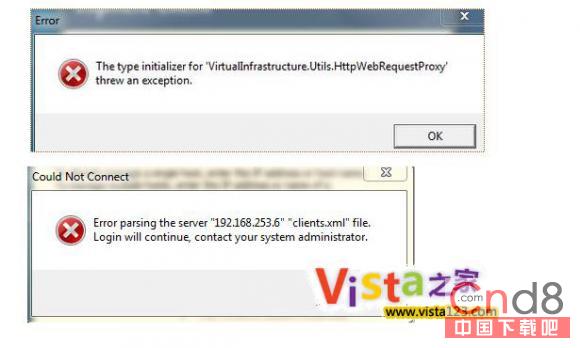
解决办法:
1. 从一台不是win7的安装了 Microsoft .NET 3.5 SP1的机器里,在这个路径:%SystemRoot%Microsoft.NETFrameworkv2.0.50727,复制system.dll。
2. 在安装路径里:C:Program FilesVMwareInfrastructureVirtual Infrastructure ClientLauncher
如果是X64系统就是:C:Program Files (x86)VMwareInfrastructureVirtual Infrastructure ClientLauncher,建立一个文件夹:”Lib”, 将刚才的文件system.dll放在这里。
3. 编辑C:Program FilesVMwareInfrastructureVirtual Infrastructure ClientLauncherVpxClient.exe.config文件
加入:
<runtime>
<developmentMode developerInstallation=”true”/>
</runtime>

