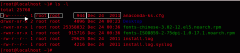linux查看端口流量的脚本
通过本脚本,发现bash确实在算术运算方面比老的shell要强大,为此需要开始学习bash,以利用它强大的功能。不过bash中的for语句功能和c中差异比较大。
# cat stream
#! /bin/bash
# Write by Neil.xu qq:37391319 email: xurongzhong@gmail.com
# 2008-8-19 we need to monitor streams of LTS channels, so write this script
typeset in in_old dif_in dif_in1 dif_out1
typeset out out_old dif_out
in_old=$(cat /proc/net/dev | grep eth0 | sed 's=^.*:==' | awk '{ print $1 }' )
out_old=$(cat /proc/net/dev | grep eth0 | sed 's=^.*:==' | awk '{ print $9 }')
while true
do
sleep 1
in=$(cat /proc/net/dev | grep eth0 | sed 's=^.*:==' | awk '{ print $1 }')
out=$(cat /proc/net/dev | grep eth0 | sed 's=^.*:==' | awk '{ print $9 }')
dif_in=$((in-in_old))
dif_in1=$((dif_in * 8 / 1024 / 1024 ))
dif_out=$((out-out_old))
echo " IN: ${dif_in} bytes OUT: ${dif_out} bytes "
dif_out1=$((dif_out * 8 / 1024 / 1024 ))
echo "IN: ${dif_in1} mbps OUT: ${dif_out1} mbps"
in_old=${in}
out_old=${out}
done
运行效果:
# ./stream
IN: 349179 bytes OUT: 1363936 bytes
IN: 2 mbps OUT: 10 mbps
IN: 349612 bytes OUT: 1361852 bytes
IN: 2 mbps OUT: 10 mbps
IN: 348684 bytes OUT: 1358952 bytes
IN: 2 mbps OUT: 10 mbps
IN: 349998 bytes OUT: 1359092 bytes
原文地址 http://blog.chinaunix.net/u/504/showart_1137274.html