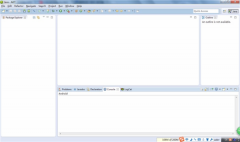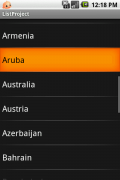Android Touch事件分发过程详解(3)
输出:
08-31 03:40:17.036: D/(1688): ### Activiti中getWindow()获取的类型是 : com.android.internal.policy.impl.PhoneWindow@5287fe38
OK,废话不多说,我们还是继续看PhoneWindow中的superDispatchTouchEvent函数吧。
@Override
public boolean superDispatchTouchEvent(MotionEvent event) {
return mDecor.superDispatchTouchEvent(event);
}
恩,调用的是mDecor的superDispatchTouchEvent(event)函数,这个mDecor就是我们上面所说的DecorView类型,也就是我们看到的Activity上的所有内容的一个顶层ViewGroup,即整个ViewTree的根节点。看看它的声明吧。
// This is the top-level view of the window, containing the window decor. private DecorView mDecor;
DecorView
那么我继续看看DecorView到底是个什么玩意儿吧。
private final class DecorView extends FrameLayout implements RootViewSurfaceTaker {
/* package */int mDefaultOpacity = PixelFormat.OPAQUE;
/** The feature ID of the panel, or -1 if this is the application's DecorView */
private final int mFeatureId;
private final Rect mDrawingBounds = new Rect();
private final Rect mBackgroundPadding = new Rect();
private final Rect mFramePadding = new Rect();
private final Rect mFrameOffsets = new Rect();
private boolean mChanging;
private Drawable mMenuBackground;
private boolean mWatchingForMenu;
private int mDownY;
public DecorView(Context context, int featureId) {
super(context);
mFeatureId = featureId;
}
@Override
public boolean dispatchKeyEvent(KeyEvent event) {
final int keyCode = event.getKeyCode();
// 代码省略
return isDown ? PhoneWindow.this.onKeyDown(mFeatureId, event.getKeyCode(), event)
: PhoneWindow.this.onKeyUp(mFeatureId, event.getKeyCode(), event);
}
@Override
public boolean dispatchTouchEvent(MotionEvent ev) {
final Callback cb = getCallback();
return cb != null && mFeatureId < 0 ? cb.dispatchTouchEvent(ev) : super
.dispatchTouchEvent(ev);
}
@Override
public boolean dispatchTrackballEvent(MotionEvent ev) {
final Callback cb = getCallback();
return cb != null && mFeatureId < 0 ? cb.dispatchTrackballEvent(ev) : super
.dispatchTrackballEvent(ev);
}
public boolean superDispatchKeyEvent(KeyEvent event) {
return super.dispatchKeyEvent(event);
}
public boolean superDispatchTouchEvent(MotionEvent event) {
return super.dispatchTouchEvent(event);
}
public boolean superDispatchTrackballEvent(MotionEvent event) {
return super.dispatchTrackballEvent(event);
}
@Override
public boolean onTouchEvent(MotionEvent event) {
return onInterceptTouchEvent(event);
}
// 代码省略
}
可以看到,DecorView继承自FrameLayout, 它对于touch事件的分发( dispatchTouchEvent )、处理都是交给super类来处理,也就是FrameLayout来处理,我们在FrameLayout中没有看到相应的实现,那继续跟踪到FrameLayout的父类,即ViewGroup,我们看到了dispatchTouchEvent的实现,那我们就先看ViewGroup (Android 2.3 源码)是如何进行事件分发的吧。
ViewGroup的Touch事件分发
/**
* {@inheritDoc}
*/
@Override
public boolean dispatchTouchEvent(MotionEvent ev) {
if (!onFilterTouchEventForSecurity(ev)) {
return false;
}
final int action = ev.getAction();
final float xf = ev.getX();
final float yf = ev.getY();
final float scrolledXFloat = xf + mScrollX;
final float scrolledYFloat = yf + mScrollY;
final Rect frame = mTempRect;
boolean disallowIntercept = (mGroupFlags & FLAG_DISALLOW_INTERCEPT) != 0;
if (action == MotionEvent.ACTION_DOWN) {
if (mMotionTarget != null) {
// this is weird, we got a pen down, but we thought it was
// already down!
// XXX: We should probably send an ACTION_UP to the current
// target.
mMotionTarget = null;
}
// If we're disallowing intercept or if we're allowing and we didn't
// intercept
if (disallowIntercept || !onInterceptTouchEvent(ev)) // 1、是否禁用拦截、是否拦截事件
// reset this event's action (just to protect ourselves)
ev.setAction(MotionEvent.ACTION_DOWN);
// We know we want to dispatch the event down, find a child
// who can handle it, start with the front-most child.
final int scrolledXInt = (int) scrolledXFloat;
final int scrolledYInt = (int) scrolledYFloat;
final View[] children = mChildren;
final int count = mChildrenCount;
for (int i = count - 1; i >= 0; i--) // 2、迭代所有子view,查找触摸事件在哪个子view的坐标范围内
final View child = children[i];
if ((child.mViewFlags & VISIBILITY_MASK) == VISIBLE
|| child.getAnimation() != null) {
child.getHitRect(frame); // 3、获取child的坐标范围
if (frame.contains(scrolledXInt, scrolledYInt)) // 4、判断发生该事件坐标是否在该child坐标范围内
// offset the event to the view's coordinate system
final float xc = scrolledXFloat - child.mLeft;
final float yc = scrolledYFloat - child.mTop;
ev.setLocation(xc, yc);
child.mPrivateFlags &= ~CANCEL_NEXT_UP_EVENT;
if (child.dispatchTouchEvent(ev)) // 5、child处理该事件
// Event handled, we have a target now.
mMotionTarget = child;
return true;
}
// The event didn't get handled, try the next view.
// Don't reset the event's location, it's not
// necessary here.
}
}
}
}
}
boolean isUpOrCancel = (action == MotionEvent.ACTION_UP) ||
(action == MotionEvent.ACTION_CANCEL);
if (isUpOrCancel) {
// Note, we've already copied the previous state to our local
// variable, so this takes effect on the next event
mGroupFlags &= ~FLAG_DISALLOW_INTERCEPT;
}
// The event wasn't an ACTION_DOWN, dispatch it to our target if
// we have one.
final View target = mMotionTarget;
if (target == null) {
// We don't have a target, this means we're handling the
// event as a regular view.
ev.setLocation(xf, yf);
if ((mPrivateFlags & CANCEL_NEXT_UP_EVENT) != 0) {
ev.setAction(MotionEvent.ACTION_CANCEL);
mPrivateFlags &= ~CANCEL_NEXT_UP_EVENT;
}
return super.dispatchTouchEvent(ev);
}
// if have a target, see if we're allowed to and want to intercept its
// events
if (!disallowIntercept && onInterceptTouchEvent(ev)) {
final float xc = scrolledXFloat - (float) target.mLeft;
final float yc = scrolledYFloat - (float) target.mTop;
mPrivateFlags &= ~CANCEL_NEXT_UP_EVENT;
ev.setAction(MotionEvent.ACTION_CANCEL);
ev.setLocation(xc, yc);
if (!target.dispatchTouchEvent(ev)) {
// target didn't handle ACTION_CANCEL. not much we can do
// but they should have.
}
// clear the target
mMotionTarget = null;
// Don't dispatch this event to our own view, because we already
// saw it when intercepting; we just want to give the following
// event to the normal onTouchEvent().
return true;
}
if (isUpOrCancel) {
mMotionTarget = null;
}
// finally offset the event to the target's coordinate system and
// dispatch the event.
final float xc = scrolledXFloat - (float) target.mLeft;
final float yc = scrolledYFloat - (float) target.mTop;
ev.setLocation(xc, yc);
if ((target.mPrivateFlags & CANCEL_NEXT_UP_EVENT) != 0) {
ev.setAction(MotionEvent.ACTION_CANCEL);
target.mPrivateFlags &= ~CANCEL_NEXT_UP_EVENT;
mMotionTarget = null;
}
return target.dispatchTouchEvent(ev);
}