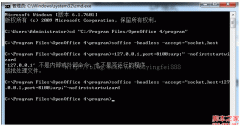php js 动态显示服务器运行程序的进度条
php教程 网页特效 动态显示服务器运行程序的进度条
if ('source' == $_get['act']) { //查看源代码
show_source($_server["script_filename"]);
exit;
} //end if
set_time_limit(0);
for ($i = 0; $i < 5000; $i++) {
$users[] = 'tom_' . $i;
} //end for
$width = 500; //显示的进度条长度,单位 px
$total = count($users); //总共需要操作的记录数
$pix = $width / $total; //每条记录的操作所占的进度条单位长度
$progress = 0; //当前进度条长度
?>
<html>
<head>
<title></title>
<meta http-equiv="content-type" content="text/html; charset=gb2312" />
<style>
body, div input { font-family: tahoma; font-size: 9pt }
</style>
<script language="网页特效">
<!--
function updateprogress(smsg, iwidth)
{
document.getelementbyid("status").innerhtml = smsg;
document.getelementbyid("progress").style.width = iwidth + "px";
document.getelementbyid("percent").innerhtml = parseint(iwidth / <?php echo $width; ?> * 100) + "%";
}
//-->
</script>
</head>
<body>
<div style="margin: 4px; padding: 8px; border: 1px solid gray; background: #eaeaea; width: <?php echo $width+8; ?>px">
<div><font color="gray">如下进度条的动态效果由服务器端 php 程序结合客户端 网页特效 程序生成。</font></div>
<div style="padding: 0; background-color: white; border: 1px solid navy; width: <?php echo $width; ?>px">
<div id="progress" style="padding: 0; background-color: #ffcc66; border: 0; width: 0px; text-align: center; height: 16px"></div>
</div>
<div id="status"> </div>
<div id="percent" style="position: relative; top: -30px; text-align: center; font-weight: bold; font-size: 8pt">0%</div>
</div>
<?php
flush(); //将输出发送给客户端浏览器
foreach ($users as $user) {
// 在此处使用空循环模拟较为耗时的操作,实际应用中需将其替换;
// 如果你的操作不耗时,我想你就没必要使用这个脚本了 :)
for ($i = 0; $i < 10000; $i++) {
;;
}
?>
<script language="javascript">
updateprogress("正在操作用户"<?php echo $user; ?>" ....", <?php echo min($width, intval($progress)); ?>);
</script>
<?php
flush(); //将输出发送给客户端浏览器,使其可以立即执行服务器端输出的 javascript 程序。
$progress += $pix;
} //end foreach
// 最后将进度条设置成最大值 $width,同时显示操作完成
?>
<script language="javascript">
updateprogress("操作完成!", <?php echo $width; ?>);
</script>
<?php
flush();
?>
<input type="button" value="查看源码" onclick="document.location.href='<?php echo $_server['php_self']; ?>?act=source'" />
</body>
</html>