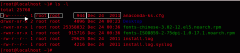Linux常用命令之ping命令详解和使用例子(查看网络通不通)(2)
代码如下: [root@localhost ~]# ping -c 10 192.168.120.206 PING 192.168.120.206 (192.168.120.206) 56(84) bytes of data. 64 bytes from 192.168.120.206: icmp_seq=1 ttl=64 time=1.25 ms 64 bytes from 19
代码如下:
[root@localhost ~]# ping -c 10 192.168.120.206
PING 192.168.120.206 (192.168.120.206) 56(84) bytes of data.
64 bytes from 192.168.120.206: icmp_seq=1 ttl=64 time=1.25 ms
64 bytes from 192.168.120.206: icmp_seq=2 ttl=64 time=0.260 ms
64 bytes from 192.168.120.206: icmp_seq=3 ttl=64 time=0.242 ms
64 bytes from 192.168.120.206: icmp_seq=4 ttl=64 time=0.271 ms
64 bytes from 192.168.120.206: icmp_seq=5 ttl=64 time=0.274 ms
64 bytes from 192.168.120.206: icmp_seq=6 ttl=64 time=0.295 ms
64 bytes from 192.168.120.206: icmp_seq=7 ttl=64 time=0.269 ms
64 bytes from 192.168.120.206: icmp_seq=8 ttl=64 time=0.270 ms
64 bytes from 192.168.120.206: icmp_seq=9 ttl=64 time=0.253 ms
64 bytes from 192.168.120.206: icmp_seq=10 ttl=64 time=0.289 ms</p> <p>--- 192.168.120.206 ping statistics ---
10 packets transmitted, 10 received, 0% packet loss, time 9000ms
rtt min/avg/max/mdev = 0.242/0.367/1.251/0.295 ms
[root@localhost ~]#
实例5:时间间隔和次数限制的ping
命令:ping -c 10 -i 0.5 192.168.120.206
输出:
代码如下:
[root@localhost ~]# ping -c 10 -i 0.5 192.168.120.206
PING 192.168.120.206 (192.168.120.206) 56(84) bytes of data.
64 bytes from 192.168.120.206: icmp_seq=1 ttl=64 time=1.24 ms
64 bytes from 192.168.120.206: icmp_seq=2 ttl=64 time=0.235 ms
64 bytes from 192.168.120.206: icmp_seq=3 ttl=64 time=0.244 ms
64 bytes from 192.168.120.206: icmp_seq=4 ttl=64 time=0.300 ms
64 bytes from 192.168.120.206: icmp_seq=5 ttl=64 time=0.255 ms
64 bytes from 192.168.120.206: icmp_seq=6 ttl=64 time=0.264 ms
64 bytes from 192.168.120.206: icmp_seq=7 ttl=64 time=0.263 ms
64 bytes from 192.168.120.206: icmp_seq=8 ttl=64 time=0.331 ms
64 bytes from 192.168.120.206: icmp_seq=9 ttl=64 time=0.247 ms
64 bytes from 192.168.120.206: icmp_seq=10 ttl=64 time=0.244 ms</p> <p>--- 192.168.120.206 ping statistics ---
10 packets transmitted, 10 received, 0% packet loss, time 4499ms
rtt min/avg/max/mdev = 0.235/0.362/1.241/0.294 ms
[root@localhost ~]# ping -c 10 -i 0.01 192.168.120.206
PING 192.168.120.206 (192.168.120.206) 56(84) bytes of data.
64 bytes from 192.168.120.206: icmp_seq=1 ttl=64 time=0.244 ms
64 bytes from 192.168.120.206: icmp_seq=2 ttl=64 time=0.195 ms
64 bytes from 192.168.120.206: icmp_seq=3 ttl=64 time=0.219 ms
64 bytes from 192.168.120.206: icmp_seq=4 ttl=64 time=0.204 ms
64 bytes from 192.168.120.206: icmp_seq=5 ttl=64 time=3.56 ms
64 bytes from 192.168.120.206: icmp_seq=6 ttl=64 time=1.93 ms
64 bytes from 192.168.120.206: icmp_seq=7 ttl=64 time=0.193 ms
64 bytes from 192.168.120.206: icmp_seq=8 ttl=64 time=0.193 ms
64 bytes from 192.168.120.206: icmp_seq=9 ttl=64 time=0.202 ms
64 bytes from 192.168.120.206: icmp_seq=10 ttl=64 time=0.211 ms</p> <p>--- 192.168.120.206 ping statistics ---
10 packets transmitted, 10 received, 0% packet loss, time 90ms
rtt min/avg/max/mdev = 0.193/0.716/3.564/1.080 ms
[root@localhost ~]#
实例6:通过域名ping公网上的站点
命令:ping -c 5 www.58.com
输出:
代码如下:
peida-VirtualBox ~ # ping -c 5 www.58.com
PING www.58.com (211.151.111.30) 56(84) bytes of data.
64 bytes from 211.151.111.30: icmp_req=1 ttl=49 time=14.7 ms
64 bytes from 211.151.111.30: icmp_req=2 ttl=49 time=16.4 ms
64 bytes from 211.151.111.30: icmp_req=3 ttl=49 time=15.2 ms
64 bytes from 211.151.111.30: icmp_req=4 ttl=49 time=14.6 ms
64 bytes from 211.151.111.30: icmp_req=5 ttl=49 time=19.9 ms</p> <p>--- www.58.com ping statistics ---
5 packets transmitted, 5 received, 0% packet loss, time 20101ms
rtt min/avg/max/mdev = 14.618/16.192/19.917/1.965 ms
peida-VirtualBox ~ #
实例7:多参数使用
命令:ping -i 3 -s 1024 -t 255 192.168.120.206
精彩图集
精彩文章