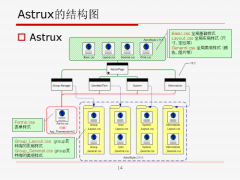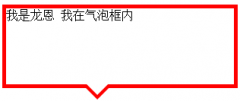如何用css制作有趣的按钮(最新译文)
如何用css制作有趣的按钮(最新译文)
作者:麦子翻译 来源:http://www.oscaralexander.com/tutorials/how-to-make-sexy-buttons-with-css.html这个技巧将教你如何用css做出漂亮的文本按钮,有活力的按钮将节省你很多制作图片的时间,也能让你一天的工作中成为一个快乐的人,让我们一起看看效果。
滑动门
为了让我们制作的按钮具有灵活性,我们必须要让背景图片自动适应按钮的文字的宽度,为此,我们要使用滑动门技术,将两张背景图片合并成一张背景图片。按钮将使用a标签和span标签,他们分别使用背景图片的不同部分,html代码是这样的:
<a class="button" href="#"><span>search</span></a>
没有什么超乎寻常的事发生,对吗?我们需要设计出简单明了的按钮,下面是我的想法:
每张图将包含按钮的两个状态,既普通和按下。我们把两种状态的图片交替的垂直排列,这个css技巧可以不用任何javascript脚本来完成变化,下面我们将使用滑动门技术,为了让按钮自适应文字的宽度,我们将图片做的宽一些,比如300px,高24px:
span a
按钮样式
最后我们将用css把这一切整合起来:
a.button {
background: transparent url(''images/bg_button_a.gif'') no-repeat scroll top right;
color:#444;
display: block;
float: left;
font: normal 12px arial, sans-serif;
height: 24px;
margin-right: 6px;
padding-right: 18px;
text-decoration: none;
}
a.button span {
background: transparent url(''images/bg_button_span.gif'') no-repeat;
display: block;
line-height: 14px;
padding: 5px 0 5px 18px;
} <- 上一篇:网页CSS样式表设计十条技巧
- 下一篇:HTML元素的默认CSS设置