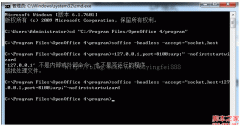天天AV - 微信公众平台 - 实例
span style=background-color:#E53333;font-size:24px;敢问本文哪里标题党了,请问那些说标题党的,你们知道什么是微信公众平台么?/span strongspanspanspan/span/span/span/strong span style=font-size:24px;/span 。。
敢问本文哪里标题党了,请问那些说标题党的,你们知道什么是微信公众平台么?
。。。你们这些坏人,竟然举报我。。账号给封了。。。啊!!!
如何部署自己的公众平台:
1.打开http://mp.weixin.qq.com 注册/登录
2.进入高级功能菜单,选择编辑模式或开发者模式(本例子属于开发者模式-需要自己拥有服务器)
3.进入开发者模式,注册成为开发者,配置接口信息。如:
URL:http://192.168.1.1/wx_sample.php
Token:weixin (自己填写一个)
4.打开wx_sample.php $wechatObj->valid(); 这个方法进行验证
5.验证成功,关闭wx_sample.php $wechatObj->valid();
6.马上使用手机,访问属于自己的公众平台吧
本例代码测试方法:
1.打开手机微信
2.关注公众账号:天天AV
3.发送一条信息:q北京遇上西雅图
4.返回一条磁力链接
5.系统返回的是迅雷磁力链接,请您使用电脑版迅雷或手机版迅雷,进行下载观看
原理:
1.接收用户数据,如:q北京遇上西雅图
2.到bt搜索引擎进行查询数据
3.返回一条磁力链接
ps:由于没有申请到内测资格,有很多功能都受到限制,如:5秒超时解决不了,
无法主动推送,批量推送,模拟登录又不方便等等。。。
如何部署自己的公众平台:
1.打开http://mp.weixin.qq.com 注册/登录
2.进入高级功能菜单,选择编辑模式或开发者模式(本例子属于开发者模式-需要自己拥有服务器)
3.进入开发者模式,注册成为开发者,配置接口信息。如:
URL:http://192.168.1.1/wx_sample.php
Token:weixin (自己填写一个)
4.打开wx_sample.php $wechatObj->valid(); 这个方法进行验证
5.验证成功,关闭wx_sample.php $wechatObj->valid();
6.马上使用手机,访问属于自己的公众平台吧
本例代码测试方法:
1.打开手机微信
2.关注公众账号:天天AV
3.发送一条信息:q北京遇上西雅图
4.返回一条磁力链接
5.系统返回的是迅雷磁力链接,请您使用电脑版迅雷或手机版迅雷,进行下载观看
原理:
1.接收用户数据,如:q北京遇上西雅图
2.到bt搜索引擎进行查询数据
3.返回一条磁力链接
ps:由于没有申请到内测资格,有很多功能都受到限制,如:5秒超时解决不了,
无法主动推送,批量推送,模拟登录又不方便等等。。。
<?php
/**
* wechat php test
*/
header('Content-Type:text/html;charset=utf8');
date_default_timezone_set('RPC');
//define your token
define("TOKEN", "2snH21PBqF7UK");//自定义
$wechatObj = new wechatCallbackapiTest();
//$wechatObj->valid();//第一次验证token时使用
$wechatObj->responseMsg();
class wechatCallbackapiTest
{
private $keyword;
public function valid()
{
$echoStr = $_GET["echostr"];
//valid signature , option
if($this->checkSignature()){
echo $echoStr;
exit;
}
}
public function responseMsg()
{
//get post data, May be due to the different environments
$postStr = $GLOBALS["HTTP_RAW_POST_DATA"];
//extract post data
if (!empty($postStr)){
$postObj = simplexml_load_string($postStr, 'SimpleXMLElement', LIBXML_NOCDATA);
$fromUsername = $postObj->FromUserName;
$toUsername = $postObj->ToUserName;
$this->keyword = trim($postObj->Content);
$time = time();
$textTpl = "<xml>
<ToUserName><![CDATA[%s]]></ToUserName>
<FromUserName><![CDATA[%s]]></FromUserName>
<CreateTime>%s</CreateTime>
<MsgType><![CDATA[%s]]></MsgType>
<Content><![CDATA[%s]]></Content>
<FuncFlag>0</FuncFlag>
</xml>";
if(!empty( $this->keyword ))
{
if($this->keyword == 999){
$msgType = "text";
$contentStr = '当您搜索:q北京遇上西雅图,系统返回的是迅雷磁力链接,请您使用电脑版迅雷或手机版迅雷,进行下载观看。';//'参数:1, 按下载数查询;参数:2, 按时间查询;参数:5, 按质量查询; 精确查询请添加双引号; 例如: q"北京遇上西雅图" 1';
echo $resultStr = sprintf($textTpl, $fromUsername, $toUsername, $time, $msgType, $contentStr);
exit;
}
preg_match('#^q(.*)#', $this->keyword, $str);
if($str[1]){
$data = $this->getQueryParam($str[1]);
$contents = $this->getQueryList($data);
$resutl = $this->getQueryResult($contents);
$link = str_replace('&','&',urldecode($resutl[1]));//组装磁力链接
if($link){
$msgType = "text";
$contentStr = $link;
echo $resultStr = sprintf($textTpl, $fromUsername, $toUsername, $time, $msgType, $contentStr);
}
}else{
$msgType = "text";
$contentStr = '请您输入q进行查询,例如: q北京遇上西雅图 更多帮助请输入999';
echo $resultStr = sprintf($textTpl, $fromUsername, $toUsername, $time, $msgType, $contentStr);
}
}else{
echo "Input something...";
}
}else {
echo "";
exit;
}
}
private function checkSignature()
{
$signature = $_GET["signature"];
$timestamp = $_GET["timestamp"];
$nonce = $_GET["nonce"];
$token = TOKEN;
$tmpArr = array($token, $timestamp, $nonce);
sort($tmpArr);
$tmpStr = implode( $tmpArr );
$tmpStr = sha1( $tmpStr );
if( $tmpStr == $signature ){
return true;
}else{
return false;
}
}
//返回q=查询
function getQueryResult($contents){
$result = array();
preg_match('#<a onclick="fclck\(this.href\)" href="(.*)" title="Download via magnet-link">\[magnet-link\]</a>#iUs', $contents, $content);
$result = $content;
return $result;
}
//获取btdigg.org 的查询数据
function getQueryList($data){
$data['order'] = $data['order'] ? $data['order'] : 0;
$data['p'] = 0;
$ch = curl_init();
curl_setopt($ch, CURLOPT_URL, 'https://btdigg.org/search?'.http_build_query($data));
curl_setopt($ch, CURLOPT_RETURNTRANSFER, true);
curl_setopt($ch, CURLOPT_USERAGENT, 'Google Bot');
curl_setopt($ch, CURLOPT_TIMEOUT, 4);
curl_setopt($ch, CURLOPT_SSL_VERIFYPEER, 0);
curl_setopt($ch, CURLOPT_FRESH_CONNECT, true);
$result = curl_exec($ch);
curl_close($ch);
return $result;
}
//获取查询参数
function getQueryParam($str){
$data = array();
$string = explode(' ', $str);
//是数组 and 最后一个数组是数字
$last = array_pop($string);
if(is_numeric($last)){
$data['q'] = implode(' ', $string);
$data['order'] = $last;
}else{
$data['q'] = $str;
}
return $data;
}
}
?>
- 上一篇:PHP正则匹配反斜杠'\'和美元'$'
- 下一篇:CURL封装类
精彩图集
精彩文章