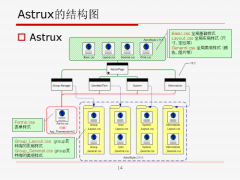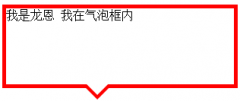css圆角
css圆角css做圆角 css 圆角表格 css圆角边框 css圆角矩形 css 图片 圆角 css实现圆角 css表格圆角代码 css制作圆角 无图片css圆角 css 制作圆角菜单
<!DOCTYPE html PUBLIC "-//W3C//DTD XHTML 1.0 Transitional//EN" "http://www.w3.org/TR/xhtml1/DTD/xhtml1-transitional.dtd">
<html xmlns="http://www.w3.org/1999/xhtml">
<head>
<meta http-equiv="Content-Type" content="text/html; charset=utf-8" />
<title>无标题文档</title>
<style type="text/css">
<!--
#contact {
height: 100px;
width: 200px;
border: 1px solid #6666FF;
background: #FFFFFF;
margin: 10px;
padding: 10px;
position: relative;
}
#contact ul {
list-style: none;
}
.rtop , .ltop , .rbottom , .lbottom {
height: 10px;
width: 10px;
position: absolute;
}
.rtop {
background: #FFFFFF url(http://bbs.blueidea.com/attachment.php?aid=84892&noupdate=yes) no-repeat right top;
top: -1px;
right: -1px;
}
.ltop {
background: #FFFFFF url(http://bbs.blueidea.com/attachment.php?aid=84892&noupdate=yes) no-repeat left top;
left: -1px;
top: -1px;
}
.rbottom {
background: #FFFFFF url(http://bbs.blueidea.com/attachment.php?aid=84892&noupdate=yes) no-repeat right bottom;
right: -1px;
bottom: -1px;
}
.lbottom {
background: #FFFFFF url(http://bbs.blueidea.com/attachment.php?aid=84892&noupdate=yes) no-repeat left bottom;
left: -1px;
bottom: -1px;
}
-->
</style>
</head>
<body>
<div id="contact">
<p>
圆矩矩形 </p>
<ul>
<li class="rtop"></li>
<li class="ltop"></li>
<li class="rbottom"></li>
<li class="lbottom"></li>
</ul>
</div>
</body>
</html>
- 上一篇:css控制a标签的target
- 下一篇:CSS盒模型制定网页的宽度和高度的原理