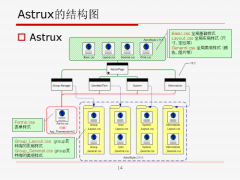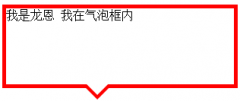css 给页面元素添加 a:hover 属性兼容ie,ff
上面是效果,下面看实现代码
| 代码如下 | |
|
.whatever { background: #808080; padding: 20px; } .whatever:hover, .whateverhover { background: #eaeaea; } </style>
<!-- Additional IE/Win specific style sheet (Conditional Comments) --> <!--[if lte IE 6]> <style type="text/css" media="projection, screen"> .whatever { behavior: expression( this.onmouseover = new Function("this.className += ' whateverhover';"), this.onmouseout = new Function("this.className = this.className.replace(' whateverhover', '');"), this.style.behavior = null ); } /*.whatever { background-color: expression( !this.js ? (this.js = 1, this.onmouseover = new Function("this.className += ' whateverhover';"), this.onmouseout = new Function("this.className = this.className.replace(' whateverhover', '');") ) : false); ); }*/ /*.whatever { background-color: expression( this.onmouseover = new Function("this.className += ' whateverhover';"), this.onmouseout = new Function("this.className = this.className.replace('whateverhover', '');") ); }*/ </style> <![endif]--> |
|