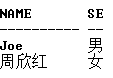解析OCR与Voting Disk以及其管理(1)(2)
添加OCR镜像: [root@rhel1bin]#touch/u01/ocfs2fs/ocr2 [root@rhel1bin]#./ocrconfig-replaceocrmirror/u01/ocfs2fs/ocr2 [root@rhel1bin]#./ocrcheck StatusofOracleClusterRegistryisasfollows: Version:2 Tot
添加OCR镜像:
- [root@rhel1 bin]# touch /u01/ocfs2fs/ocr2
- [root@rhel1 bin]#./ocrconfig -replace ocrmirror /u01/ocfs2fs/ocr2
- [root@rhel1 bin]#./ocrcheck
- Status of Oracle Cluster Registry is as follows :
- Version : 2
- Total space (kbytes) : 262120
- Used space (kbytes) : 2756
- Available space (kbytes) : 259364
- ID : 2062708016
- Device/File Name : /u01/ocfs2fs/ocr
- Device/File integrity check succeeded
- Device/File Name : /u01/ocfs2fs/ocr2
- Device/File integrity check succeeded
- Cluster registry integrity check succeeded
注意:add ocr可以是在线完成。
删除OCR镜像:
- [root@rhel1 bin]#./ocrconfig -replace ocrmirror
- [root@rhel1 bin]#./ocrcheck
- Status of Oracle Cluster Registry is as follows :
- Version : 2
- Total space (kbytes) : 262120
- Used space (kbytes) : 2756
- Available space (kbytes) : 259364
- ID : 2062708016
- Device/File Name : /u01/ocfs2fs/ocr
- Device/File integrity check succeeded
- Device/File not configured
- Cluster registry integrity check succeeded
- [root@rhel1 bin]#cat /etc/oracle/ocr.loc
- #Device/file /u01/ocfs2fs/ocr2 being deleted
- ocrconfig_loc=/u01/ocfs2fs/ocr
删除Voting Disk:
- [root@rhel1 bin]#./crsctl delete css votedisk /u01/ocfs2fs/vdisk2
- Cluster is not in a ready state for online disk removal
- [root@rhel1 bin]#./crsctl stop crs
- Stopping resources. This could take several minutes.
- Successfully stopped CRS resources.
- Stopping CSSD.
- Shutting down CSS daemon.
- Shutdown request successfully issued.
- [root@rhel1 bin]# ./crsctl delete css votedisk /u01/ocfs2fs/vdisk2
- Cluster is not in a ready state for online disk removal
- [root@rhel1 bin]#./crsctl delete css votedisk /u01/ocfs2fs/vdisk2-force
- successful deletion of votedisk /u01/ocfs2fs/vdisk2.
- [root@rhel1 bin]#./crsctl query css votedisk
- 0. 0 /u01/ocfs2fs/vdisk
- located 1 votedisk(s).
精彩图集
精彩文章