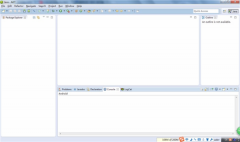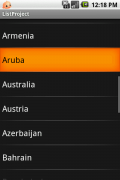Android实用的代码片段 常用代码总结(2)
private ContentObserver mDownloadsObserver = new DownloadsChangeObserver(Downloads.CONTENT_URI);
private class DownloadsChangeObserver extends ContentObserver {
public DownloadsChangeObserver(Uri uri) {
super(new Handler());
}
@Override
public void onChange(boolean selfChange) {}
}
9:获得 手机UA
public String getUserAgent()
{
String user_agent = ProductProperties.get(ProductProperties.USER_AGENT_KEY, null);
return user_agent;
}
10:清空手机上Cookie
CookieSyncManager.createInstance(getApplicationContext());
CookieManager.getInstance().removeAllCookie();11:建立GPRS连接
//Dial the GPRS link.
private boolean openDataConnection() {
// Set up data connection.
DataConnection conn = DataConnection.getInstance();
if (connectMode == 0) {
ret = conn.openConnection(mContext, "cmwap", "cmwap", "cmwap");
} else {
ret = conn.openConnection(mContext, "cmnet", "", "");
}
}
12:PreferenceActivity 用法
public class Setting extends PreferenceActivity
{
public void onCreate(Bundle savedInstanceState) {
super.onCreate(savedInstanceState);
addPreferencesFromResource(R.xml.settings);
}
}
Setting.xml:
android:key="seting2″
android:title="@string/seting2″
android:summary="@string/seting2″/>
android:key="seting1″
android:title="@string/seting1″
android:summaryOff="@string/seting1summaryOff"
android:summaryOn="@stringseting1summaryOff"/>
13:通过HttpClient从指定server获取数据
DefaultHttpClient httpClient = new DefaultHttpClient();
HttpGet method = new HttpGet("http://www.baidu.com/1.html");
HttpResponse resp;
Reader reader = null;
try {
// AllClientPNames.TIMEOUT
HttpParams params = new BasicHttpParams();
params.setIntParameter(AllClientPNames.CONNECTION_TIMEOUT, 10000);
httpClient.setParams(params);
resp = httpClient.execute(method);
int status = resp.getStatusLine().getStatusCode();
if (status != HttpStatus.SC_OK) return false;
// HttpStatus.SC_OK;
return true;
} catch (ClientProtocolException e) {
// TODO Auto-generated catch block
e.printStackTrace();
} catch (IOException e) {
// TODO Auto-generated catch block
e.printStackTrace();
} finally {
if (reader != null) try {
reader.close();
} catch (IOException e) {
// TODO Auto-generated catch block
e.printStackTrace();
}
}